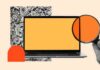Google’s John Mueller recently discussed the topic of improper 404 handling and provided valuable insights into the best practices for dealing with these errors. In this article, we will delve deeper into the implications of 404 errors on rankings, the correct approach to addressing them, and when to use redirects effectively.
Understanding the 404 (Not Found) Status Code
When a server cannot locate a requested web page, it sends a 404 status code to the browser or crawler. This code simply indicates that the page was not found. The official W3C documentation does not refer to 404 as an “error” but classifies it as a Client Error Response within the 400 series of codes. Essentially, this means that the server is informing the browser or crawler that their request is in error, rather than the website itself being in error.
The W3C defines the 404 status code as follows:
“The 404 (Not Found) status code indicates that the origin server did not find a current representation for the target resource or is not willing to disclose that one exists. A 404 status code does not indicate whether this lack of representation is temporary or permanent; the 410 (Gone) status code is preferred over 404 if the origin server knows, presumably through some configurable means, that the condition is likely to be permanent.”
Impact of 404 Errors on Rankings
One common concern among website owners is whether a high number of 404 responses can negatively affect their rankings. John Mueller addressed this question by clarifying that 404 errors do not directly impact a site’s overall rankings. It is essential to understand that not all 404 responses require immediate action or redirection.
Addressing 404 Errors with Redirects
Mueller emphasized the importance of using redirects strategically to prevent 404 errors. Redirects inform the client that the requested web page has been relocated to a different URL. A 301 redirect indicates a permanent move to a new URL.
When to Use Redirects for 404 Errors
Redirecting a non-existent web page to a relevant alternative can be an appropriate solution in certain cases. For instance, if you have a newer version of a product that replaces an outdated one, redirecting to the updated product page is acceptable.
Mueller explained, “Redirects can be useful for managing outdated pages, especially when there is a direct replacement available. However, redirecting to similar but unrelated content can lead to a poor user experience and should be avoided.”
When Not to Use Redirects for 404 Errors
It is crucial to consider the relevance of the redirect destination when addressing 404 errors. Redirecting users to unrelated or irrelevant content can frustrate them and negatively impact their experience on the site. Mueller highlighted the importance of maintaining user expectations and providing accurate information.
Mueller advised, “Avoid redirecting users to content that does not align with their original intent. For instance, redirecting a search for knives to a page featuring spoons would create a disconnect and diminish user satisfaction.”
Embracing the 404 Response
Contrary to common misconceptions, displaying a 404 response can be beneficial for user experience and website health. Mueller emphasized the significance of returning a clear 404 result code and designing an informative 404 page. A well-crafted 404 page can engage users and provide helpful information, even humorously addressing the error.
Mueller suggested, “Rather than redirecting users to irrelevant pages, embrace the 404 response and create a compelling error page. Consider incorporating relevant content or playful messaging to enhance user engagement.”
Investigating Error Responses
While some 404 errors may result from broken internal or outgoing links, it is essential to investigate each error thoroughly. Simply redirecting a broken link may not address the underlying issue, such as misspelled URLs or outdated content. By identifying the root cause of 404 errors, website owners can implement effective solutions and improve site usability.
Mueller highlighted, “Investigate each 404 error to identify potential issues with internal or external links. Addressing the root cause of these errors will enhance the overall user experience and maintain site functionality.”
Subheadings:
1. The Impact of 404 Errors on Rankings
2. Addressing 404 Errors with Strategic Redirects
3. Enhancing User Experience with 404 Responses
In conclusion, understanding the implications of 404 errors and implementing best practices for handling them can contribute to a positive user experience and maintain website credibility. By following Mueller’s guidance on redirecting, investigating error responses, and embracing the 404 status code, website owners can effectively manage these common issues and optimize their online presence.





















![SEO Experts Discuss Latest Trends and Strategies in Search Optimization [Podcast] news-13092024-191734](https://guestpostingforum.com/wp-content/uploads/2024/09/news-13092024-191734-100x70.jpg)