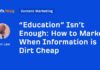Boosting Your Website’s Visibility: 13 Expert Tips for Improved Crawlability and Indexability
Search engine optimization (SEO) is a crucial aspect of ensuring your website ranks well in search results. However, one often overlooked element of SEO is how easily search engines can discover and understand your site. This process, known as crawling and indexing, is fundamental to your site’s visibility in search results. Without proper crawling and indexing, your pages cannot be indexed, which means they won’t rank or display in search engine results pages (SERPs).
In this article, we will delve into 13 practical steps to enhance your website’s crawlability and indexability. By implementing these strategies, you can help search engines like Google better navigate and catalog your site, potentially boosting your search rankings and online visibility.
Whether you are new to SEO or looking to refine your existing strategy, these tips will ensure that your website is as search-engine-friendly as possible. Let’s explore how to make your site more accessible to search engine bots.
1. Enhance Page Loading Speed
Page loading speed plays a crucial role in both user experience and search engine crawlability. To improve your page speed, consider the following strategies:
– Upgrade your hosting plan or server to ensure optimal performance.
– Minify CSS, JavaScript, and HTML files to reduce their size and improve loading times.
– Optimize images by compressing them and using appropriate formats (e.g., JPEG for photographs, PNG for transparent graphics).
– Leverage browser caching to store frequently accessed resources locally on users’ devices.
– Reduce the number of redirects and eliminate any unnecessary ones.
– Remove any unnecessary third-party scripts or plugins.
2. Measure & Optimize Core Web Vitals
In addition to general page speed optimizations, focus on improving your Core Web Vitals scores. Core Web Vitals are specific factors that Google considers essential for a webpage’s user experience. These include:
– Largest Contentful Paint (LCP): Measures loading performance and should occur within 2.5 seconds of the page starting to load.
– Interaction To Next Paint (INP): Measures responsiveness. Aim for an INP of less than 200 milliseconds for a good user experience.
– Cumulative Layout Shift (CLS): Measures visual stability and should maintain a CLS score of less than 0.1.
To identify issues related to Core Web Vitals, use tools like Google Search Console’s Core Web Vitals report, Google PageSpeed Insights, or Lighthouse. These tools provide detailed insights into your page’s performance and offer suggestions for improvement.
3. Optimize Crawl Budget
Crawl budget refers to the number of pages Google will crawl on your site within a given timeframe. To optimize for crawl budget, consider the following strategies:
– Ensure your site’s structure is clean and easy to navigate using a clear hierarchy.
– Identify and eliminate any duplicate content to avoid wasting crawl budget on redundant pages.
– Use the robots.txt file to block Google from crawling unimportant pages, such as staging environments or admin pages.
– Implement canonicalization to consolidate signals from multiple versions of a page into a single canonical URL.
– Monitor your site’s crawl stats in Google Search Console to identify any unusual spikes or drops in crawl activity.
– Regularly update and resubmit your XML sitemap to ensure Google has an up-to-date list of your site’s pages.
4. Strengthen Internal Link Structure
A solid site structure and internal linking are foundational elements of a successful SEO strategy. Internal linking guides search engines and visitors to the pages you deem important. Ensure your internal linking is logical and follows a pyramid structure from the homepage to subpages.
Watch out for broken links, which can harm your crawlability. Double-check your URLs, especially after site changes, to avoid linking to old or deleted URLs. Use anchor text for internal links and maintain a reasonable number of links on a page.
5. Submit Your Sitemap To Google
To expedite Google’s indexing of your site’s new content, submit a sitemap to Google Search Console. A sitemap serves as a roadmap for search engines, providing direct links to every page on your site. This helps Google discover your pages more efficiently, particularly if you have a deep website or poor internal linking.
6. Update Robots.txt Files
Ensure your robots.txt file is correctly set up to manage bot traffic and control which pages Google crawls and indexes. Avoid common mistakes like poor use of wildcards or blocking essential resources. Review your robots.txt file regularly to prevent unintentional blocks to crawler access.
7. Check Your Canonicalization
Use canonical tags to indicate to Google which page is the main page to give authority to when dealing with similar or duplicate pages. Check for rogue canonical tags that may point to non-existent pages, leading to indexing issues. For international sites, ensure you have canonical tags for each language used on your site.
8. Perform A Site Audit
Conduct a site audit to ensure your site is optimized for crawling and indexing. Check your indexability rate and address any issues that may be hindering Google’s ability to index your pages. Use tools like Screaming Frog, Semrush, or Google Search Console for a comprehensive audit.
9. Check For Duplicate Content
Avoid confusing search engines with duplicate content by fixing tags, removing redundant pages, or adjusting Google’s access. Look out for session IDs, redundant content elements, and pagination issues that may trigger duplicate content alerts in Google Search Console.
10. Eliminate Redirect Chains And Internal Redirects
Watch out for redirect chains and loops that may confuse search engine crawlers. Use tools like Screaming Frog to identify and fix redirect issues on your site, ensuring a seamless user experience and enhanced crawlability.
11. Fix Broken Links
Regularly check your site for broken links that can hinder crawlability and user experience. Utilize tools like Google Search Console, Analytics, or Screaming Frog to identify and fix broken links by redirecting, updating, or removing them.
12. IndexNow
Implement IndexNow to proactively inform search engines about content changes for faster indexing. Use IndexNow strategically for significant content updates, avoiding overuse that may impact trust and rankings. Integrate IndexNow with your CMS for seamless updates and notify search engines of new, updated, or removed content.
13. Implement Structured Data To Enhance Content Understanding
Add structured data to your website to help search engines better understand and index your content. Use schema.org, JSON-LD, or Microdata to mark up your content and improve your chances of appearing in rich results. Monitor your structured data performance using Google Search Console’s Rich Results report.
In Conclusion
By following these 13 expert tips, you can enhance your website’s crawlability and indexability, improving your chances of ranking well in search results. Regularly monitor your site’s performance, fix any issues that arise, and stay updated with search engine guidelines to maintain a search-engine-friendly website. With consistent effort, you can create a better user experience and boost your site’s visibility in the digital landscape. Start implementing these tips today and watch as your website climbs the search rankings.