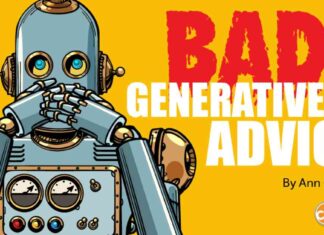A reverse image search is a handy tool that allows you to gather more information about an image or topic by using the image itself, rather than text. This technique can help you find the original source of an image, locate similar images, or even search for specific products online by uploading a photo. In this article, we will guide you through the process of conducting a reverse image search on both mobile and desktop devices, as well as share creative ways to utilize this tool effectively.
How to Do a Reverse Image Search on Mobile Devices
On Android Devices
– Using the Google Lens App: One of the simplest ways to perform a reverse image search on your phone is by using the Google Lens app. Simply download the app, take a picture with your camera, and tap the magnifying glass button to see matching results.
– Using an Image in Your Gallery: Another method is to conduct a reverse image search directly from your phone’s image gallery. Open the gallery, select the image, tap the Google Lens icon, and explore the results.
On iOS Devices
– Using the Google App: For iPhone users, the Google app with Google Lens functionality can help perform a reverse image search. Download the app, take a picture, and view the search results.
– Using Gallery Images: Similar to Android devices, you can also search for images from your gallery using the Google app and Google Lens feature.
How to Do a Reverse Image Search on a Desktop
Using Image Search Results
– Enter your search query on Google, click on the “Images” tab, select an image, and use the Google Lens icon to find similar images and related search terms.
– Using a Website Image: You can also run a reverse image search directly from a website by right-clicking on an image and selecting “Search image with Google” to discover similar images and find the source.
– Using an Image Address: If you have the image address, you can paste it into Google to conduct a reverse image search and explore matching results.
5 Ways to Use Reverse Image Searches
1. Identify the Original Image Source: Use reverse image search to find the original source of an image and avoid copyright violations.
2. Search for Products: Find multiple sellers for a product by searching for its image online.
3. Find Higher-Resolution Versions: Locate high-quality versions of an image using reverse image search.
4. Get Backlinks: Marketers can use reverse image searches to discover sites using their images and gain backlinks.
5. Detect Copyright Violations: Artists and illustrators can identify unauthorized use of their work through reverse image searches.
4 Tips for Effective Reverse Image Searches
1. Use High-Quality Images: Ensure to use high-resolution images for better search results.
2. Apply Search Filters: Utilize advanced search filters provided by search engines for more focused results.
3. Crop and Focus on Subject: Crop the image to focus on the main subject for accurate search results.
4. Try Multiple Search Engines: Experiment with different search engines for comprehensive results.
In conclusion, reverse image search is a valuable tool with various applications, from finding image sources to detecting copyright violations. By following the tips and utilizing the techniques mentioned in this article, you can effectively use reverse image search to uncover new opportunities and enhance your online experience.