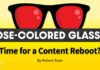Understanding Largest Contentful Paint (LCP) for Enhanced Web Performance
In 2021, Google introduced Largest Contentful Paint (LCP) as a user experience metric that is now integrated into ranking systems. This metric is part of the Core Web Vitals (CWV) metrics, which focus on technical performance aspects that directly impact user experience on websites. While Google has emphasized the importance of Core Web Vitals, it has also downplayed their direct influence on rankings.
What Is Largest Contentful Paint?
LCP measures the time it takes for the main content of a webpage to download and become ready for interaction. Specifically, it tracks the duration from the initiation of page load to the rendering of the largest image or block of text within the user’s viewport. Elements below the fold are not considered in the LCP calculation. Typical components measured for LCP include images, video poster images, background images, and block-level text elements such as paragraph tags.
LCP comprises several sub-metrics that collectively contribute to the overall score:
– Time to First Byte (TTFB)
– Resource load delay
– Resource load duration
– Element render delay
Optimizing for LCP involves addressing each of these sub-metrics to ensure that the loading and display of LCP resources take less than 2.5 seconds. Let’s delve into each sub-metric to understand its significance and how to enhance it.
Time To First Byte (TTFB)
TTFB represents the server response time and indicates the duration it takes for the user’s browser to receive the first byte of data from the server. Factors influencing TTFB include DNS lookup time, request processing time by the server, and any redirects involved. Improving TTFB can significantly reduce overall load times and enhance LCP performance.
Several factors impact server response time, including:
– Database queries
– CDN cache misses
– Inefficient server-side rendering
– Hosting quality
To address high TTFB, businesses can analyze and optimize database queries, monitor CDN cache misses, streamline server-side rendering processes, and choose hosting providers that prioritize speed and performance.
Resource Load Delay
Resource load delay measures the time it takes for the browser to locate and initiate the download of LCP resources. For example, if a webpage features a background image that requires CSS files to load before identification, there will be a delay equivalent to the time needed to download the CSS file before fetching the image. Optimizing resource identification and loading processes can expedite the display of critical content.
One effective strategy to reduce resource load delay is to preload CSS files and LCP images by assigning a fetchpriority attribute to the image tag. Furthermore, minimizing redirects in internal links can help streamline resource loading processes and enhance overall performance.
Resource Load Duration
Resource load duration refers to the actual time spent downloading LCP resources. Even if resources are quickly located and initiated for download, slow download speeds can hinder LCP performance. Implementing strategies such as using the WebP image format, optimizing image sizes, prioritizing resource loading, and utilizing CDNs can help reduce resource load duration and enhance user experience.
Element Render Delay
Element render delay measures the time it takes for the browser to process and render the LCP element on the webpage. This metric is influenced by the complexity of HTML, CSS, and JavaScript components. Businesses can minimize render-blocking resources and optimize code to reduce render delay. Additionally, addressing heavy JavaScript scripts that block the main thread can enhance rendering speed and responsiveness.
It’s crucial to pay attention to the Total Blocking Time (TBT) metric, which indicates the duration during which the main thread is obstructed by lengthy tasks during page load. By optimizing TBT and implementing speculation rules API for future navigations, businesses can improve overall CWV metrics and enhance user engagement.
Scoring “Gotchas” and Measurement
When calculating LCP, all elements within the user’s viewport are considered. This means that off-screen elements shifted into view may not be included in the LCP score, while on-screen elements pushed off-screen may be counted. To measure the LCP score accurately, businesses can utilize Field Tools for real-time measurements and Lab Tools for simulated crawls under typical mobile internet conditions.
In conclusion, optimizing Largest Contentful Paint is a critical step in enhancing Core Web Vitals and overall web performance. While this guide provides a foundational understanding of LCP optimization, businesses can further explore each sub-metric for comprehensive improvements. By addressing TTFB, resource load delay, resource load duration, and element render delay, organizations can create websites that prioritize speed, efficiency, and user satisfaction.